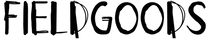How to order 🍽
Is this your first time? If so we're very excited for you.
Here's a step-by-step guide about how to fill your freezer with sustainable, handmade deliciousness.

Step 1: Head to 'Build Your Box' & choose your bundle size 📦
First, head to this link (it will open in a new window).
All of our food is sold in what we call Bundles, of which we sell 3 sizes. Select the one that suits you. Here's a run-down:
Mini Bundle (for small freezers) - 3 meals for 1, or 2 meals for 2. Sides & desserts optional.
Medium Bundle (our best value) - 8 meals for 1, or 6 meals for 2. Sides & desserts optional.
Party Bundle (for entertaining) - 5 meals for 2, 5 sides for 2 and 5 desserts for 2.

Step 2: Choose your portion size 🍽
If you've chosen a Mini Bundle or Medium Bundle, you will then need to choose your portion size.
Currently you can either order all of your meals as 2 portion serves, or all of your meals as 1 portion serves. We are not able to mix and match portion sizes within one bundle at the moment.
The Party Bundle always contains 2 portion serves, if you select that then you won't need to choose.
The image here shows the portion options for a Medium Bundle.

Step 3: Choose your mains 🥘
The fun bit, let's be honest. Simply add the meals you'd like to include by hitting the + button underneath the meal you'd like.
As you add meals, the bar along the top will increase until your chosen Bundle is full. After that, hit 'Next'.
If a meal is greyed out, it means we are currently out of stock of that item. We are constantly cooking so if that happens, it won't be long until it's back! That said, all of our meals are excellent so it might be a good chance to try something new.
If you click on the image of a meal, more information will appear - have a read and click through the link for any specific nutritional questions.
Last but not least, if you have any dietary requirements, use the filter top left to help refine what you see.

Step 4: Add Sides & Desserts 🍫
If you've chosen a Mini Bundle or a Medium Bundle this step is optional, but believe us you don't want to miss out.
All Sides & Desserts come as double portions, although we hear many prefer to eat our Melt-in-the-Middle Chocolate Brownie to themselves (we won't tell).
All Sides & Desserts are displayed on the same page, sides at the top, desserts at the bottom. So keep scrolling!
To add a Side or Dessert simple hit + under the one you're after. If you'd rather not add any, simply click 'Next'.
If you've chosen a Party Bundle, adding Sides & Desserts is mandatory to complete your perfect dinner party. Simply select what you're after & click through.

Step 5: Review your order & select frequency ✅
After you've decided your meals, you'll see the page pictured.
First, check you have chosen what you want by scanning the list of meals. If you've added Sides & Desserts these will also appear here.
Don't worry, you will have another chance to review before you checkout so continue by hitting 'Add to cart'. This will also save your choices for 1 hour if you have to dash off.
Second, select whether you'd like a one-off delivery (Only Once) or whether you'd like to sign up to a subscription (Subscribe).
The savvy ones will notice new subscribers will enjoy a jazzy 20% off their first 2 deliveries. Believe us, it's worth it.
Get in touch via ellandsam@fieldgoods.co.uk if you have any problems, or use the handy chat function at the bottom right of this page if you're ordering in working hours (weekdays, 9-6).
Now get shopping 🛒
Ell & Sam.